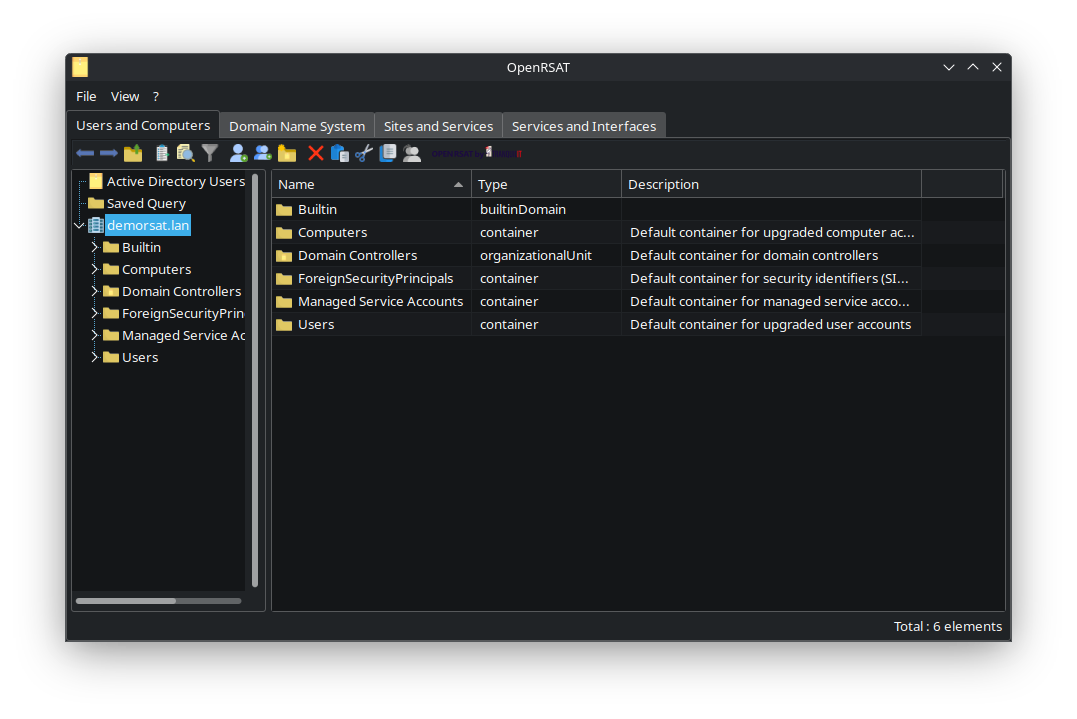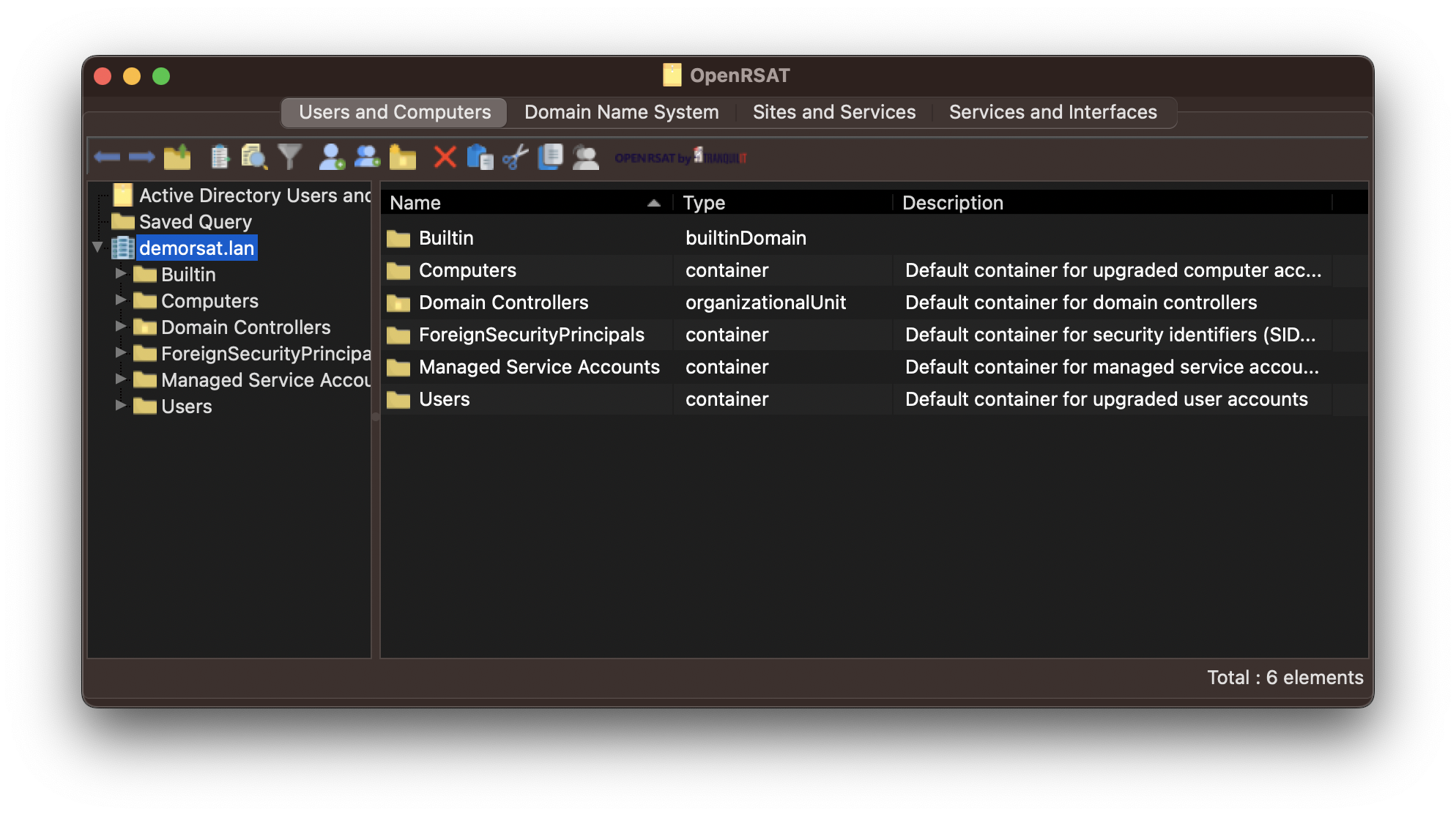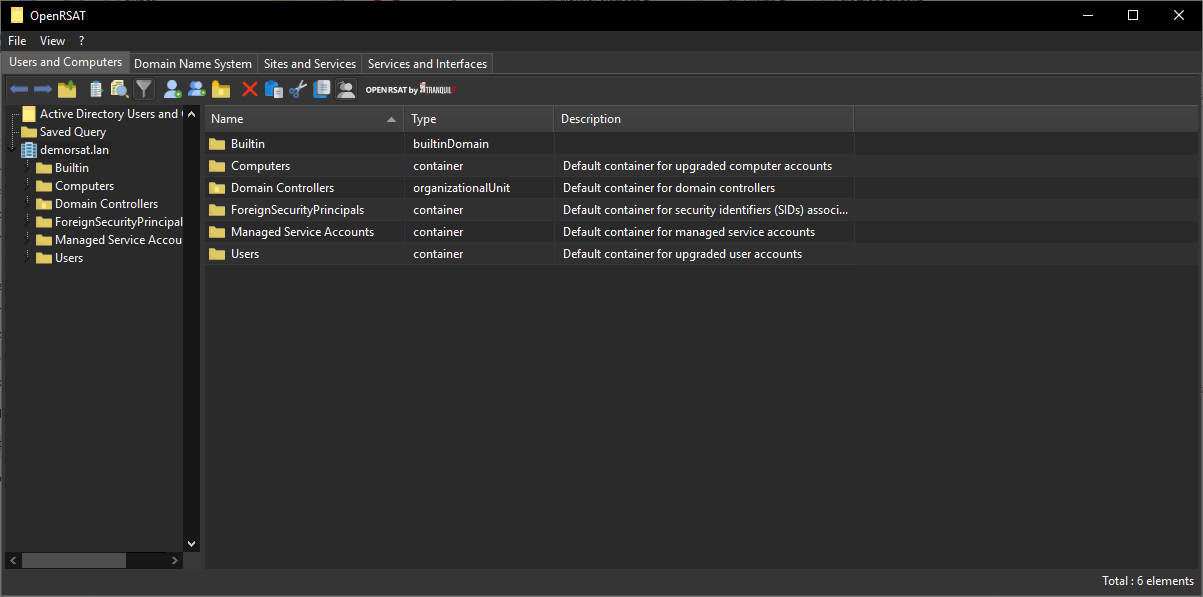Installing the standard graphical management tools for your Active Directory¶
Note
The RSAT are remote administration tools for managing Windows operating systems.
The remote server administration tools allow to use all MMC consoles available for Microsoft Active Directory with a Samba-AD.
RSAT tools can only be installed on Professional Editions of Windows.
Tranquil IT - OpenRSAT¶
Presentation:¶
The OpenRSAT is a tool made by Tranquil IT to provide a free, open-source and cross-platform alternative to Microsoft RSAT.
Designed as a lightweight alternative to Microsoft’s RSAT (Remote Server Administration Tools), OpenRSAT offers a modern, cross-platform graphical interface.
This tool is still in developement to provide all the missing feature from Microsoft RSAT tools.
Features:¶
Complete management of domain users, groups, and computers.
Creation, deletion, and modification of entries.
Viewing object properties (with pages adapted to the object type).
Password reset.
Moving entries in the AD directory.
Administration of domain DNS records.
List of DNS zones and records (A, AAAA, CNAME, PTR, MX, SRV, etc.).
Creation and deletion of DNS zones or entries.
Access to detailed properties for each DNS object.
Configuration of AD replication and assignment of domain controllers to sites.
Listing and management of sites and subnets.
Creation of new sites and subnets via a simple and intuitive interface.
Set of views on the different partitions of the domain
Overview of the domain’s root structure and naming context.
Management of forest-wide settings: replication topology, sites, and domain controllers. Centralized configuration for AD infrastructure.
Definition of all object classes (users, groups, computers) and their attributes. Extension capabilities for custom attributes or object types.
Lists all DNS records for the domain: A, AAAA, CNAME, MX, SRV, etc.
DNS records for forest-wide services. Ensures cross-domain replication and service location in multi-domain forests.
Metadata entry providing dynamic information about the AD directory structure. Used by tools and scripts to discover naming contexts, supported features, and domain controllers.
Global presentation of the OpenRSAT
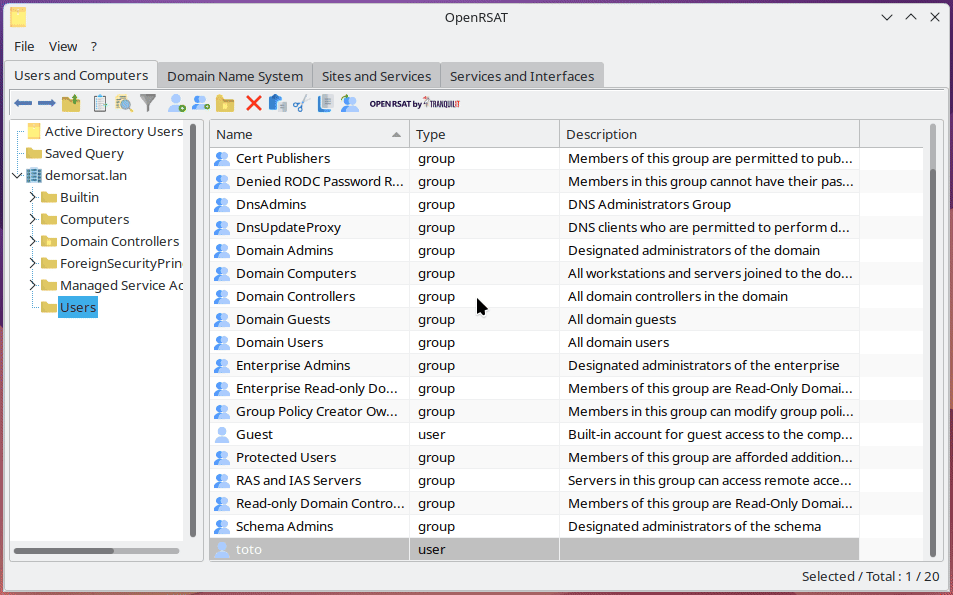
OpenRSAT - Overview¶
An example of user management using OpenRSAT
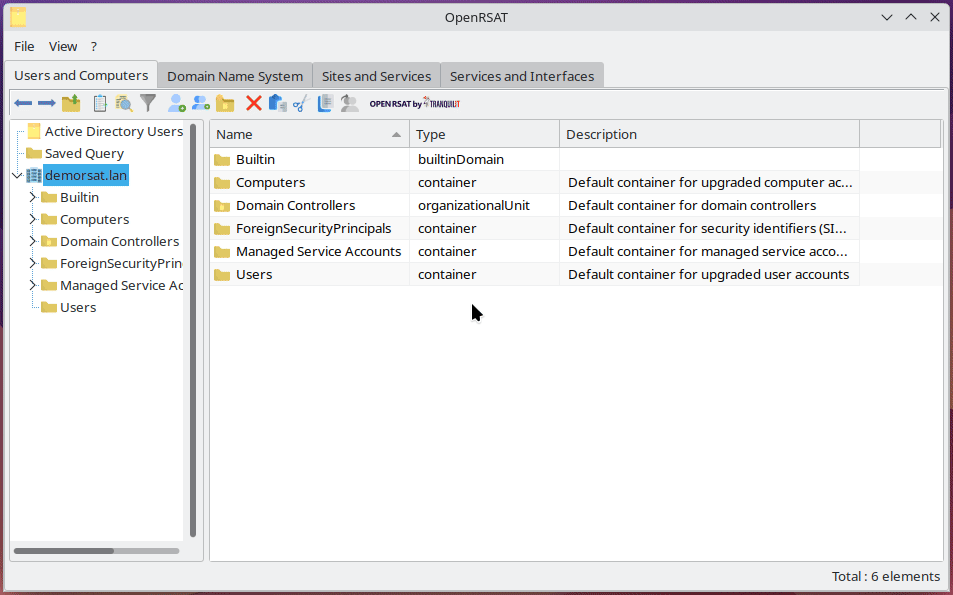
OpenRSAT - ADUC Presentation¶
Dark Mode On OpenRSAT¶
The OpenRSAT console features an elegant and modern dark mode, designed to provide a comfortable viewing experience, especially in prolonged or low-light working environments. This mode is automatically synchronised with the user’s system preferences, ensuring seamless integration with their working environment. If you wish to switch modes, you will need to restart the console.
Benefits of dark mode:
Reduces eye fatigue during prolonged use.
Better legibility in low-light environments.
Modern, uncluttered interface tailored to administrator preferences.
Here are some examples of capture using different OS:
Download and Installation OpenRSAT Guide¶
The OpenRSAT can be installed and use on a variety of linux systems.
You can download the latest release on our github page just here: https://github.com/tranquilit/openrsat/releases/latest.
Open the assets section, and download the OpenRSAT-linux-x64 binary.
The OpenRSAT can be installed and use on both intel and arm macos systems.
You can download an installation file on our github page just here: https://github.com/tranquilit/openrsat/releases/latest.
Open the assets section, and download the binary corresponding to your computer: OpenRSAT-darwin-x64.dmg for intel computers, or OpenRSAT-darwin-arm64.dmg for arm computers.
The OpenRSAT can be installed and use on both x86 and x64 windows systems.
You can download the application on our github page just here: https://github.com/tranquilit/openrsat/releases/latest.
Open the assets section, and download the binary corresponding to your computer: OpenRSAT-windows-x64.exe for x64 computers, or OpenRSAT-windows-x86.exe for x86 computers.
Microsoft - RSAT¶
On Windows 7¶
From a Windows 7 workstation download the Remote Server Administration Tools alias RSAT for Windows 7.
Install the downloaded KB. The installation of the KB is very long (about 10 minutes). Once installed, go to .
On Windows 10¶
Version prior to 1809¶
From a Windows 10 workstation download the Remote Server Administration Tools alias RSAT for Windows 10.
Attention
Here, a small peculiarity because you have to install the KB corresponding to your version of Windows10. To know it, run the command winver.
Install the downloaded KB. The installation of the KB is very long (about 10 minutes). Once the KB is installed, go to .
Version after 1809¶
The RSAT tools on Windows10 Pro 1809 are no longer installed in KB but with the Powershell command line as they have become optional features (Feature on Demand).
Get-WindowsCapability -Online | ? Name -like 'RSAT*'|Where {$_.State -eq 'NotPresent'} |foreach {Add-WindowsCapability -online -name $_.Name}
To activate the RSAT tools, check the following features:
.
.
:me,uselection:Remote Server Administration Tools -> Role Administration Tools -> AD DS Tools -> Check all except Server Tools for NIS.
.
Attention
If you have configured your Samba-AD server with the RFC2307 option, or you have upgraded from Samba3-NT4 to Samba-AD, then you have to manage the linux UID / GID of the users, so activate in addition the NIS options:
.
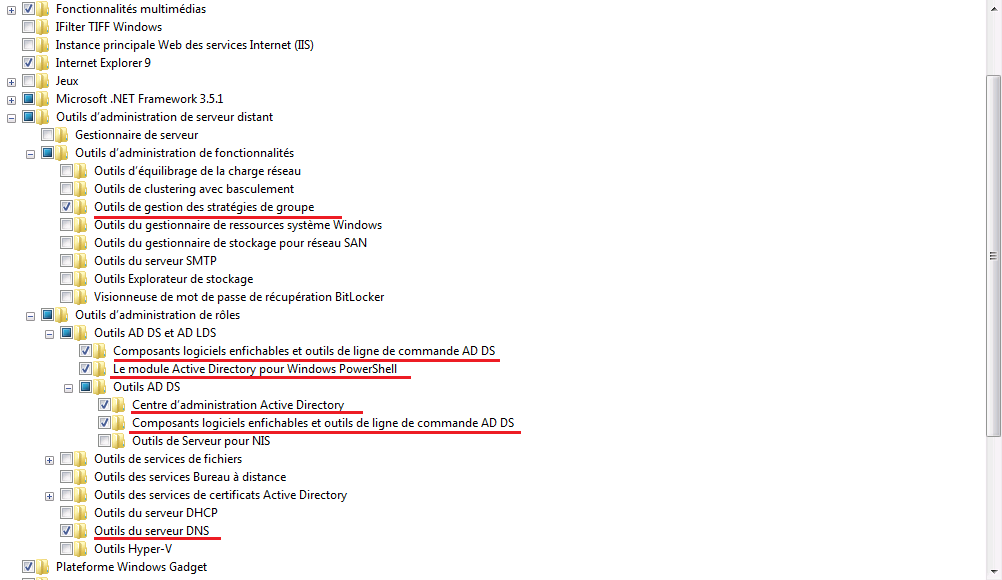
Windows function panels¶
Accessing the RSAT console¶
The MMC consoles can be found in .